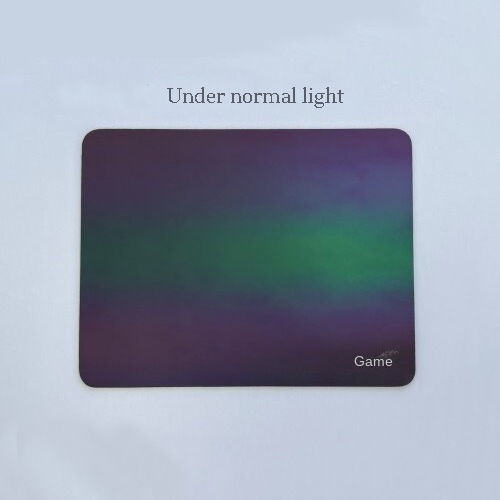Discover why smart conference tablets are the superior choice over traditional whiteboards, offering enhanced interactivity and efficiency for modern meetings.Doing these simple things can also make smart board interactive Sowing high-quality genes will eventually grow into towering trees and become the leader in the industry. https://kingonevision.com/
A traditional whiteboard is a flat surface for writing, usually made of a white metal plate, similar to a blackboard. It can be erased repeatedly, so it is often used for teaching and conference discussions.
However, traditional whiteboards also have some problems. For example, after a period of use, the whiteboard will become dirty and black, and it is difficult to wipe it clean. In order to solve these problems, a series of different versions of whiteboards have emerged, including glass whiteboards that can write smoothly and easily erase, sticker whiteboards that can be easily installed and save space, and electronic whiteboards that can infinitely extend the writing space. However, in terms of operation, these whiteboards still have some cumbersome problems.
The smart conference tablet combines the advantages of traditional whiteboards and simplifies operations. It realizes the function of “multi-machine in one”, integrating multiple functions such as computer, projector, screen, electronic whiteboard, advertising machine and audio, and supports multi-touch.
Why use smart conference tablets instead of traditional whiteboards?
The advantages of smart conference tablets include:
1. Display
Smart conference tablets can be used in any environment and have higher definition. Currently, the definition of conference tablets on the market can reach up to 4K, with more delicate picture quality, and can maintain clarity without drawing curtains.
2. Writing
The smart conference tablet has all the writing functions of an electronic whiteboard, and can perform operations such as annotation, zooming in and out, moving and copying. Users can adjust the thickness and color of the pen and change the background color at any time.
3. Equipment
Traditional electronic whiteboards need to be used in conjunction with projectors, computers, etc. The installation and debugging process is relatively complicated, and the subsequent maintenance is also relatively expensive.
Why use smart conference tablets instead of traditional whiteboards?
Smart conference tablets integrate multiple devices such as projectors, whiteboards, TVs, drawing boards, speakers, advertising machines, screens, etc., do not require complicated installation and debugging, and maintenance is also simple.
For example, the Kingone smart conference tablet has a simple and elegant appearance, takes up little space and is easy to move. Although the price is slightly higher than that of an electronic whiteboard, from the perspective of overall style and taste, the comprehensive value that a conference tablet brings to a company is definitely higher than that of an electronic whiteboard, which is an important reason why conference tablets are so popular among users.